Twitter Lists Explained: A Comprehensive Guide
Twitter lists serve as a powerful tool for users who wish to customize, organize, and prioritize the tweets they see in their timeline. By creating separate feeds based on interests, occupations, or other categories, Twitter users can ensure they never miss crucial content from their favorite accounts. Furthermore, these lists can be shared with others or followed, allowing users to benefit from other individuals’ curated collections of accounts.
Exploring the potential of Twitter lists not only enhances the user’s experience, but also connects them to accounts they might have otherwise overlooked. By allowing users to engage with content that garners their interests and establishes connections with important industry leaders, they can optimize their use of the platform, making their Twitter experience even more valuable.
Twitters Lists play a significant role in directing users to tweets and accounts that align with their specific areas of interest, providing a unique alternative to simply relying on the main feed dictated by the platform’s algorithm. As a result, users who take advantage of this feature can curate a more relevant, engaging, and meaningful experience on the platform.
What Are Twitter Lists
Twitter Lists are a feature that allows users to organize, customize, and prioritize the tweets they see in their timeline. By creating and joining Lists, users can group accounts based on topics, interests, or specific criteria. There are two types of Lists: Public Lists and Private Lists.
Public Lists
Public Lists are accessible to anyone on Twitter. Users can join these Lists, follow them, and view the curated content without needing any permission. Public Lists can be created and managed by individual users or brands to share their interests or recommendations with a wider audience.
For example, a user may create a Public List of their favorite influencers or experts in a particular field.
A Twitter List can be set to Public or Private by clicking this box.
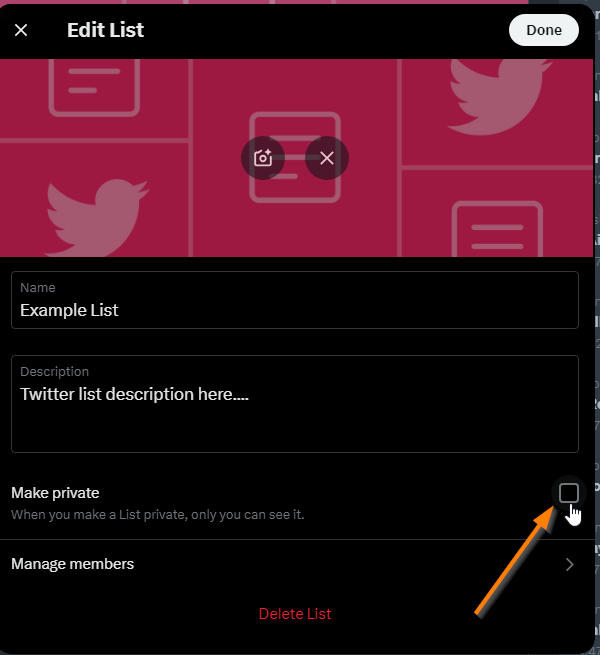
Private Lists
Private Lists, on the other hand, are accessible only to users who have been granted access by the List’s creator. This makes them ideal for more personal or niche interests that a user may not want to share publicly. To join a Private List, the creator must grant permission to the interested user.
Creating a Twitter List is as simple as assigning a name and a brief description to identify its purpose. Users can add or remove accounts from their Lists as their interests evolve or as they discover new accounts to include. By utilizing both Public and Private Lists, Twitter users are able to curate timelines that cater to their specific interests and preferences, allowing for a more organized and engaging social media experience.
Creating and Managing Twitter Lists
How to Create a List
Creating a Twitter list is a simple process.
- click on Lists in the navigation bar.
- click the Create New List icon at the top.
- Give a Name to the list
- Give a Description (optional)
- Make the list private or public
Keep in mind that list names cannot exceed 25 characters, nor can they begin with a number.
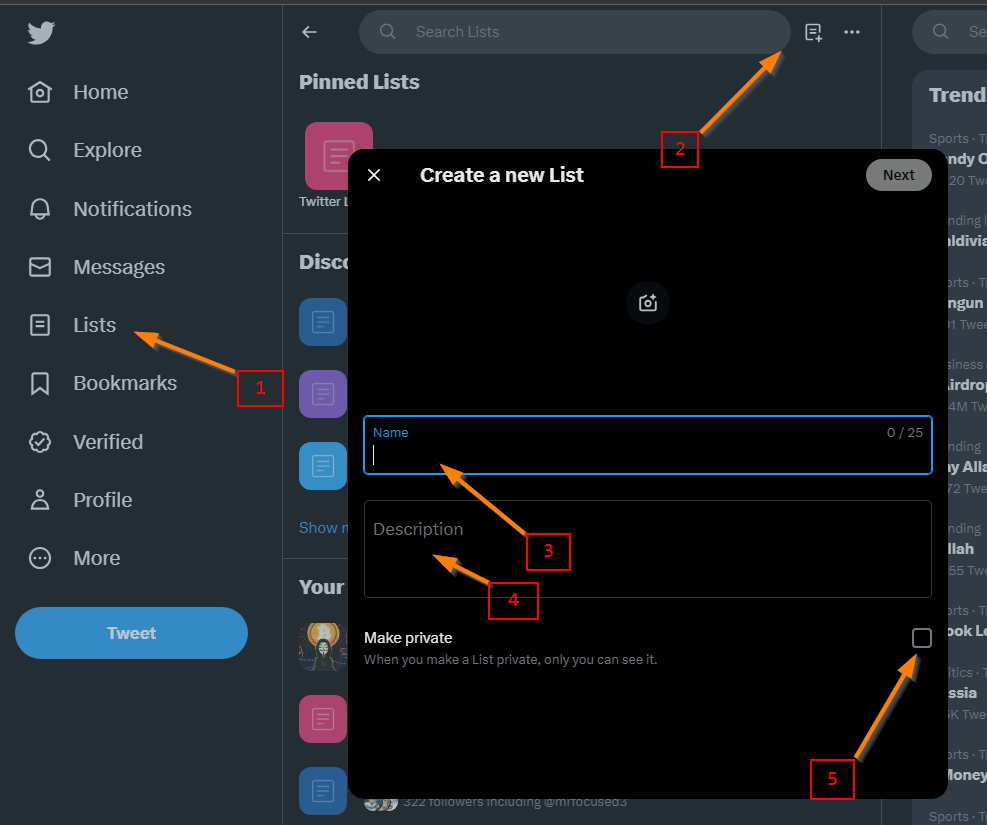
Adding and Removing Accounts
To add an account to a Twitter list,
- Go to the account profile.
- Click on Add or Remove from Lists.
- Select the desired list and check that you have added them.
- To remove an account from a list, follow the same steps but deselect the list instead of selecting it.
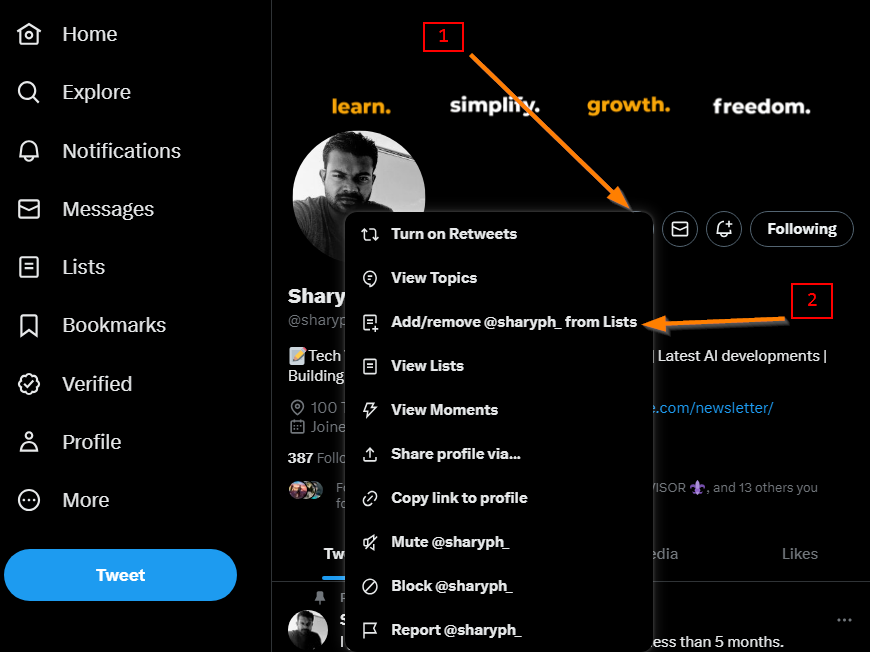
Organizing and Pinning Lists
Organizing Twitter lists allows users to curate Twitter accounts by a category of their own design or join a list that has already been created. They can be anything from topics they’re interested in, to accounts that make them laugh, to leaders in their industry. This helps make their timeline easy to read and provides quick access to tweets they don’t want to miss.
To pin a list, open the list and click on the Pin button. This will add the list to the sidebar for easy access. Users can unpin a list by clicking the Unpin button.
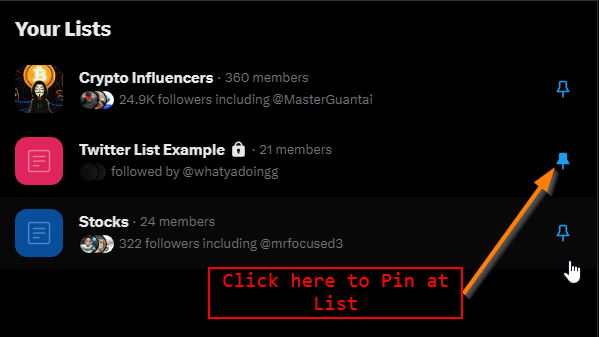
By creating and managing Twitter lists, users can effectively organize and customize their Twitter experience, ensuring their timelines are tailored to their preferences and interests.
Using Twitter Lists
Streamline Your Timeline
Twitter Lists allow users to customize, organize, and prioritize the Tweets they see in their timelines. By creating or joining Lists, users can ensure their timeline only displays the most relevant content based on their interests and preferences. Lists act as separate Twitter feeds, isolated from the main feed, making it easier to manage and read the information.
Discover Relevant Content
One key benefit of using Twitter Lists is the ability to discover and follow lists from other users. These lists often have their own follower counts and cover a wide range of topics, industries, and interests. By browsing and engaging with different lists, you can not only find new content but also expand your own network on the platform.
Engage with Your Interests
Twitter Lists enable users to curate accounts by a category of their own design or join existing lists. This curation helps refine user engagement on the platform. Users can focus their engagement on topics they’re truly interested in, connect with industry leaders, or simply follow accounts that make them laugh. As a result, Twitter Lists provide a more personalized experience by giving users quick access to Tweets they don’t want to miss.
Finding and Sharing Twitter Lists
Discovering Others’ Lists
To find and explore other users’ Twitter Lists, you can visit their profiles and click on the Lists tab. Here, you’ll see the Lists they’ve created, as well as the Lists they are a member of. If you find a List that interests you, click on it to see the List’s tweets.
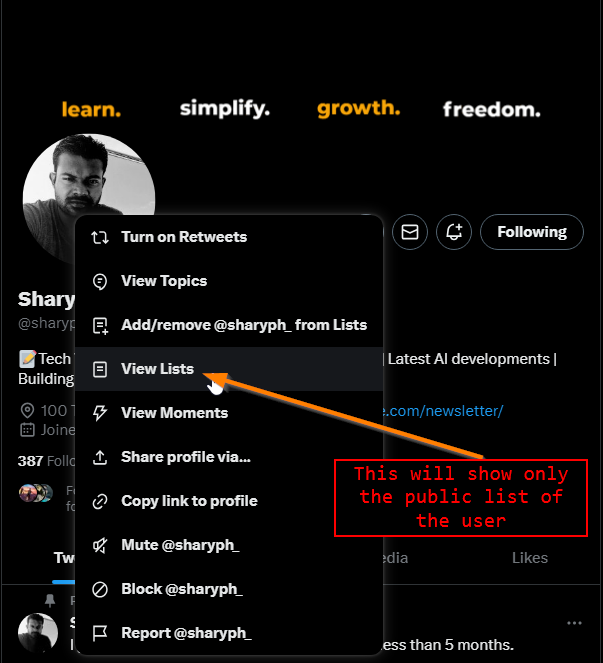
When browsing your home timeline, Twitter may also provide recommendations for Lists you might want to follow. These suggestions are based on your interests and the accounts you follow. You can also use the Show More option in the mobile app to explore more Lists from various categories, such as entertainment, news, and more.
Sharing Your Lists
Sharing your Twitter Lists is a great way to make them more accessible to other users. To share a List, navigate to your Lists by clicking on your profile icon and selecting Lists from the dropdown menu.
Find the List you want to share, and click on the three dots icon next to it. Choose the “Share” option to generate a unique URL. You can then share this link with your followers or via other social media platforms.
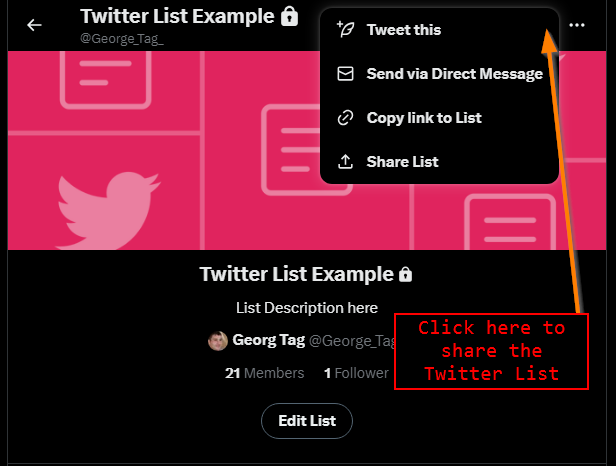
If you have a public List, anyone who visits the URL will be able to view and follow your List. People can also discover your Lists through your profile or when you tweet about them, making it easier for like-minded users to join in and contribute.
Twitter Lists for Business
Monitor Competitors and Industry
Twitter Lists are essential for businesses to monitor their competitors and stay updated on the industry trends. Through these lists, you can track your competitors’ marketing strategies, keeping an eye on their brand promotions and product launches. In addition, having a dedicated list to follow industry leaders and influential accounts allows you to stay informed about the latest news and developments in your market. This information can help shape your marketing tactics and ensure your brand remains relevant and competitive.
Organize Your Team and Collaborate
Another great use for Twitter Lists is to organize your team members and collaborators on Twitter. You can create separate lists for departments within your company (e.g., marketing, sales, customer support) and stakeholders, such as partners or suppliers. This way, you can quickly access and engage with their tweets, fostering a collaborative work environment. Sharing these lists with your team members allows everyone to stay updated on each other’s progress and promotes a unified online presence for your brand.
Engage with Customers
Engaging with customers is a crucial part of a successful marketing strategy. Twitter Lists can help you track potential clients and relevant conversations to foster engagement with your target audience. By creating a list of your current and potential customers, you can monitor their questions, feedback, and concerns, allowing you to address their needs promptly. You can also track industry-related hashtags and keywords to join conversations relevant to your brand and showcase your expertise. This proactive engagement helps you build strong relationships with your customers and enhances your brand’s reputation.
In conclusion, Twitter Lists serve as a valuable tool for businesses to monitor competitors, stay updated on industry trends, foster team collaboration, and engage with customers. By utilizing these lists effectively, companies can enhance their marketing strategies and maintain a competitive edge in the market.
Personalizing Twitter Lists
Curate Content by Interest
Personalizing Twitter lists allows users to better organize and prioritize tweets on their timeline based on their interests. By curating content relevant to their personal preferences, users can keep track of particular categories, thought leaders, reporters, and hashtags. This can facilitate a more streamlined and enjoyable Twitter experience, ensuring that users are exposed to the information that matters most to them.
For example, a user interested in technology might create a list that includes tweets from prominent tech journalists, influencers, and hashtags related to the tech industry. In this way, it becomes easier for them to keep up with the latest developments, news, and trends.
Creating Niche Lists
Niche lists are another effective method for personalizing your Twitter experience. By creating lists based on specific topics or industries, you can tailor your feed to focus on the areas that interest you the most. This enables you to tap into the insights of experts, view relevant content within specific categories, and monitor conversations surrounding these topics.
To create a niche list, simply determine the area of interest and add relevant Twitter accounts to the list. For instance, someone interested in fitness could create a list featuring personal trainers, nutritionists, fitness influencers, and related hashtags.
Using personalized Twitter lists that focus on your interests and specific categories not only makes browsing your timeline more engaging, but also allows you to discover new thought leaders and content more easily.
Optimizing Your Twitter Experience
Twitter Lists help you organize, customize, and prioritize the tweets you see on your timeline. In this section, we will explore pinned Lists and navigation, as well as customizing your notifications/settings to optimize your Twitter experience.
Pinned Lists and Navigation
Pinning Lists on Twitter allows you to quickly access the accounts or topics that are most important to you. Having pinned Lists makes it easier to navigate through the platform and keep track of relevant tweets without having to scroll through your entire timeline. To pin a List, simply click and hold on the List you want to pin, and then drag it to the top of your Lists feed. This provides a more organized and efficient way to use Twitter.
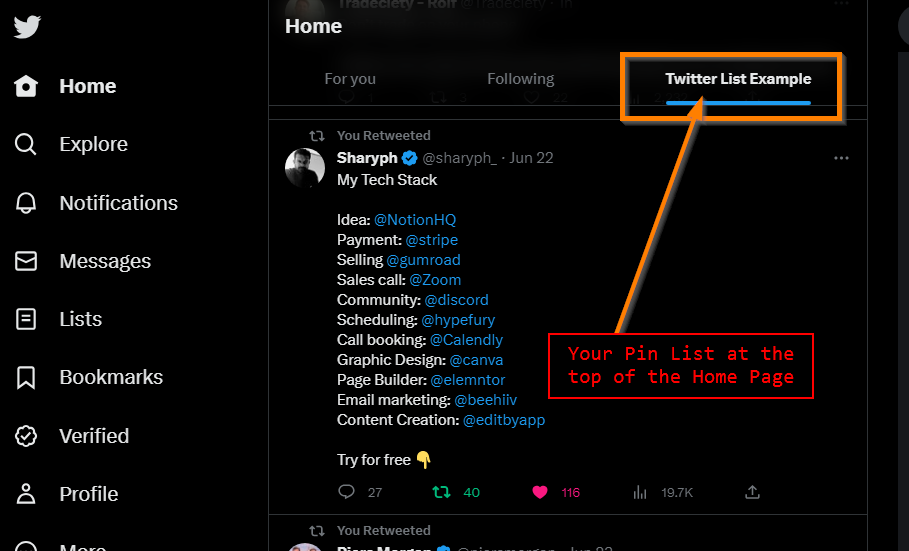
Customize Notifications Settings
Customizing your notifications settings is another way to enhance your Twitter experience. By adjusting the settings, you have the option to prioritize which tweets you receive notifications for, helping you stay focused on what matters most. To customize your notifications settings, go to your Twitter account settings menu, select “Notifications,” and then adjust the preferences to better suit your needs. This could include muting or blocking certain keywords or accounts, as well as choosing to receive notifications for mentions, direct messages, or retweets from specific users. With these settings in place, your Twitter experience becomes more streamlined and tailored to your interests.
Frequently Asked Questions
Why are certain Twitter lists considered ineffective?
Some Twitter lists may be considered ineffective if they contain irrelevant or inactive accounts. A well-curated list should include accounts that regularly share valuable content related to the list’s theme. Ineffective lists may not offer any value to the user and can lead to information overload or clutter in one’s Twitter feed.
What are some examples of Twitter lists?
Twitter lists can be based on various criteria, such as interests, industries, or locations. For example, one might create a list for:
- Industry influencers to keep up with the latest trends and news
- Friends and family to easily access their tweets
- News agencies to keep informed about current events
- Companies or organizations one is interested in following for updates
What is the difference between private and public Twitter lists?
Public Twitter lists can be viewed and followed by anyone, whereas private lists are visible only to the list creator. Private lists provide a discreet way to organize Twitter accounts without drawing attention to the list or revealing its members. On the other hand, public lists can be shared, and other users can benefit from them if they find the list relevant and useful.
Are there any limits on creating Twitter lists?
Yes, there are certain limitations. A Twitter user can create up to 1,000 lists, and each list can have a maximum of 5,000 members. The list name cannot exceed 25 characters and must not begin with a number.
What are some common issues with Twitter lists?
Common issues with Twitter lists include:
- Failing to update the list regularly, causing it to become outdated or irrelevant
- Adding too many accounts to a single list, making it difficult to manage and engage with the content
- Creating lists without a clear purpose or theme, resulting in a poorly organized collection of accounts
To avoid these issues, keep the list’s purpose clear, curate its members thoughtfully, and regularly review and update the list.
How does using a Twitter list differ from following?
Using a Twitter list is different from following because it allows users to organize specific accounts into separate feeds based on interests, industries, or any chosen criteria. Following an account will display its tweets in the user’s main feed, while adding it to a list will instead show its tweets in a separate feed dedicated to that list. This helps users manage their Twitter experience by keeping related accounts’ content together and reducing clutter in the main feed.
Whenever you’re ready, there are 2 ways I can help you:
- To Grow Your Twitter Account? here is all you need to start. (500+ students are learning)
- Exact Strategies I used to grow my Twitter account (growing +10K followers/month)
- Get my Favorite 100+ Tweet Templates
- Tweet templates I used gained Millions of Impressions/tweets


