A Twitter list is a specially curated collection of accounts that are usually linked by a common interest, marketing, Freelance, etc.
With millions of people tweeting every minute of the day, things you might be interested in are frequently overshadowed by newer content.
This is one of the most powerful tools if you know how to use it effectively.
Lists create a separate space, or feed, for users you want to see, making it easier to follow the most important tweets.
In this post, I will show you, from how you can create a Twitter list to how you can use it effectively, my tips and techniques that I have been using to grow my own personal account as well as others.
How to Create Twitter List From Your Phone
- From Home, click your Profile picture at the Top Left. You will get a window like this, then go to “Lists”
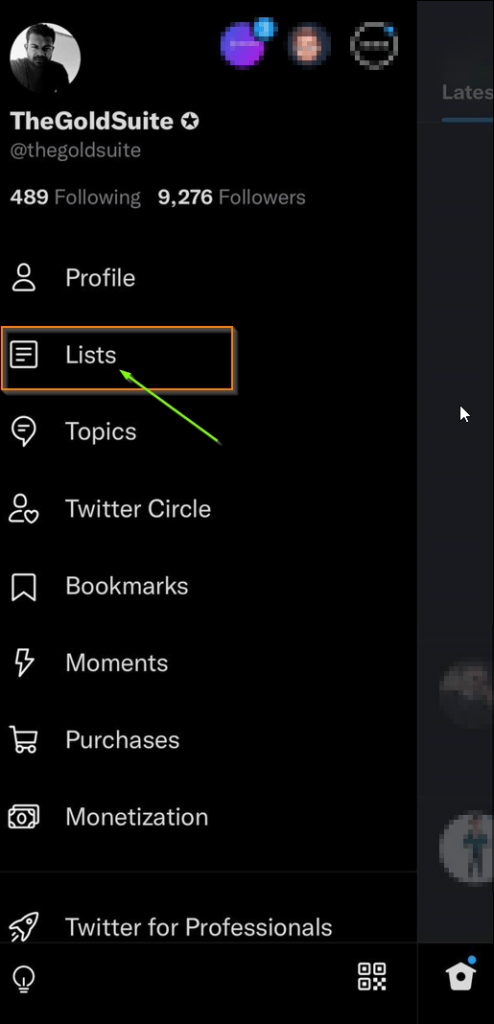
- Click the Blue List Icon at the Bottom
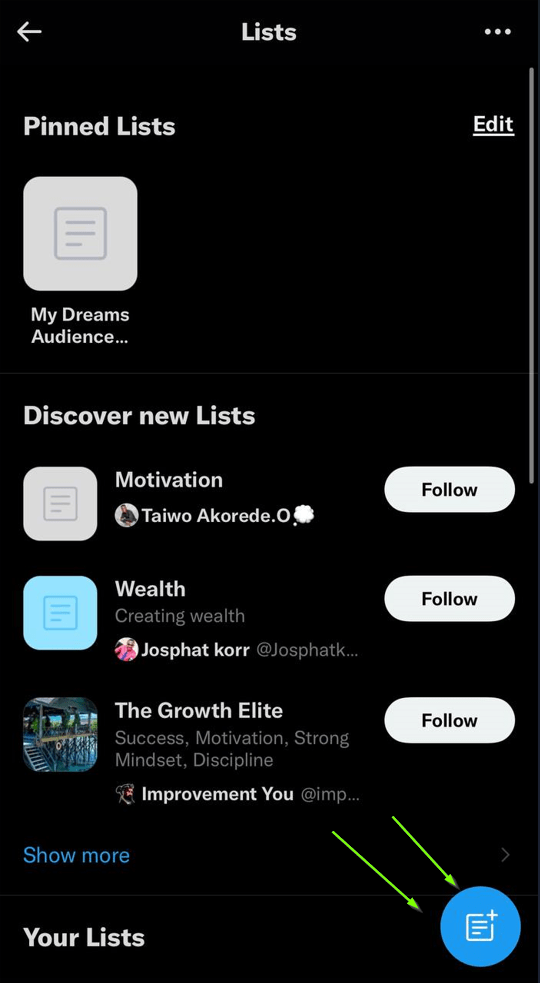
- Create the list by filling the details in here.
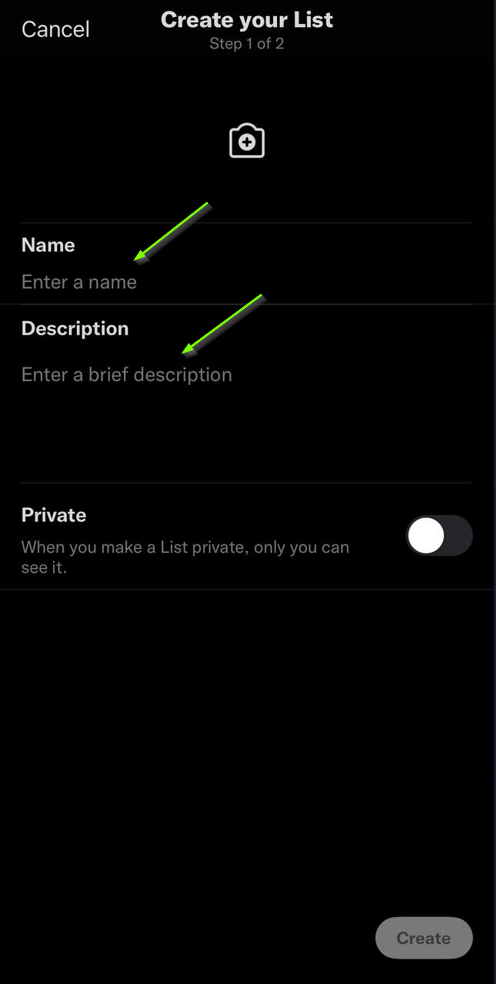
That is it, now you have created a Twitter List from your phone.
Below are the steps to create a Twitter list on your PC.
Step 1: Go to the Lists
Step 2: Click Create List
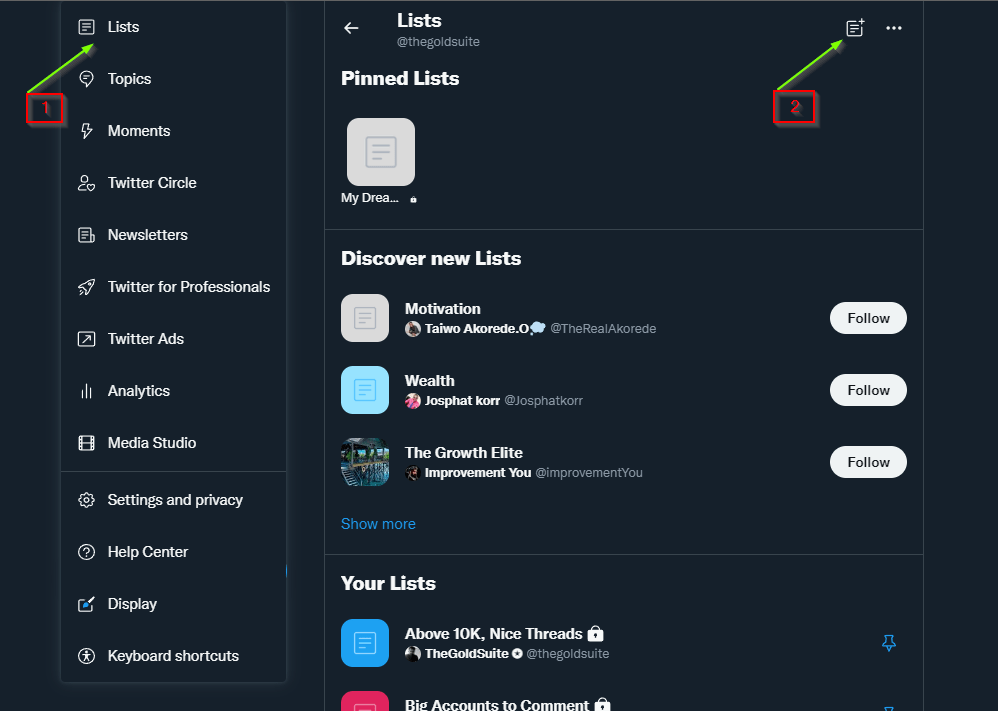
Step 3: Name the List
Step 4: Give a Description of the list
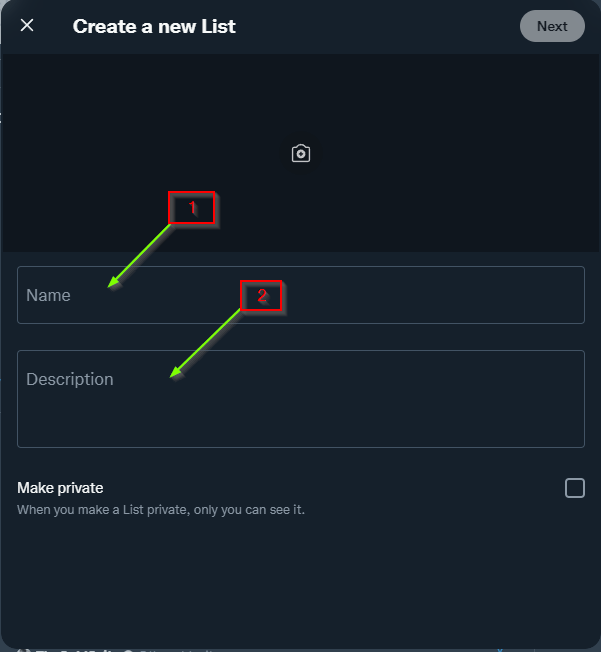
How to Create a Private Twitter List
Private Twitter lists are lists that others cannot have access to, and those lists cannot be found by searching.
To make a Private Twitter List, you just have to toggle on the private. Shown below.
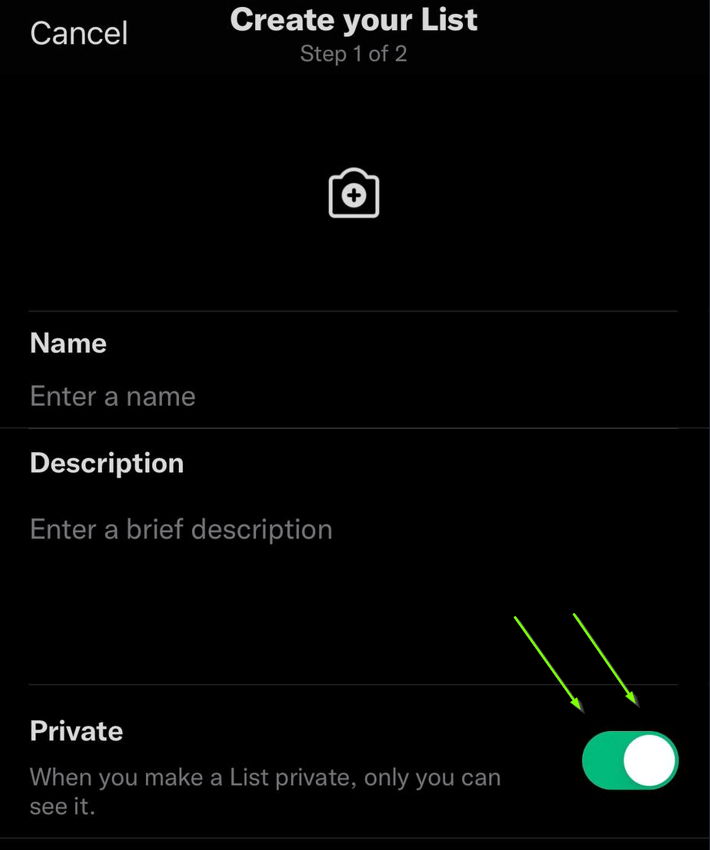
Tip: If you add Twitter accounts to a public list, they will receive a notification that you have added them to a Twitter list. If you do not want this to happen, create a private Twitter list.
How to Add and Remove Twitter Accounts from Your Lists
To add an account to your list go to their profile and click Add/Remove. Shown below
Adding People to your Twitter List:
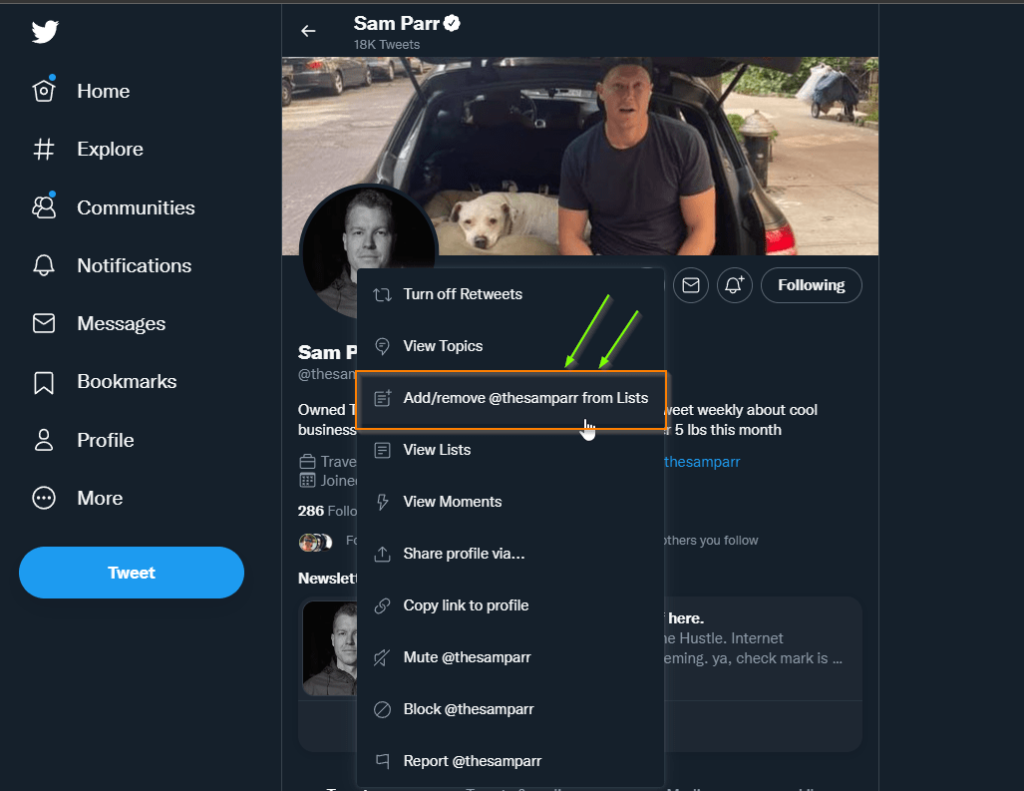
To remove an account from your list go to Your Lists
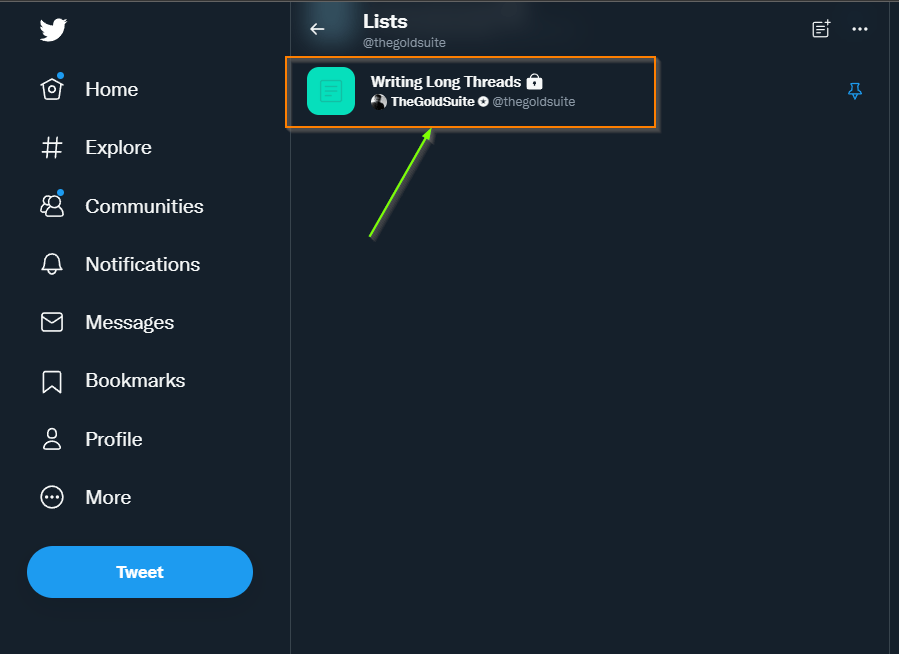
Then Click the Edit Lists
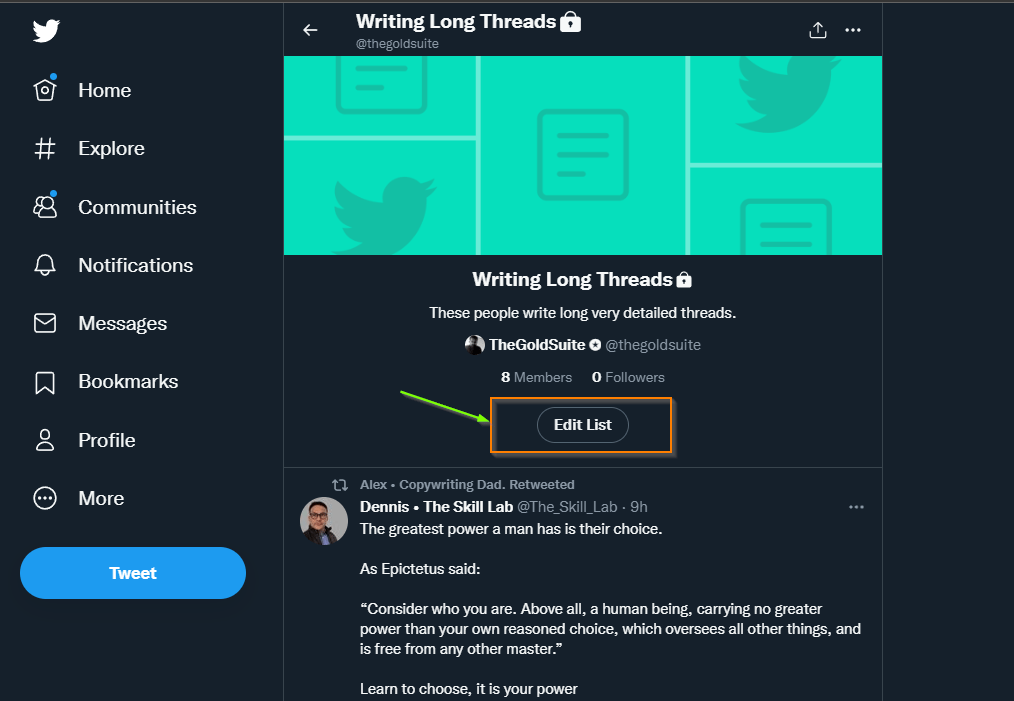
Then, Go to Manage Members
Remove members from your Twitter List
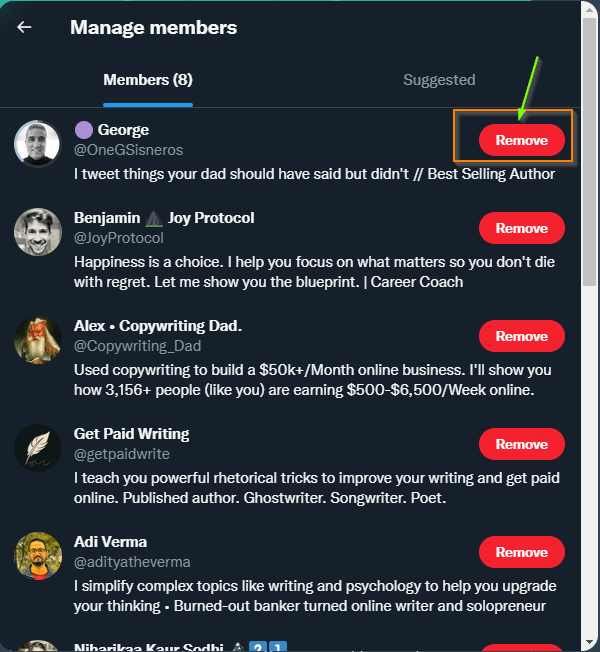
How to Pin a Twitter List
To pin a Twitter List, go to your lists, you can see the pin button as shown below. If your pin is filled with blue colour, that means your Twitter list is pinned.
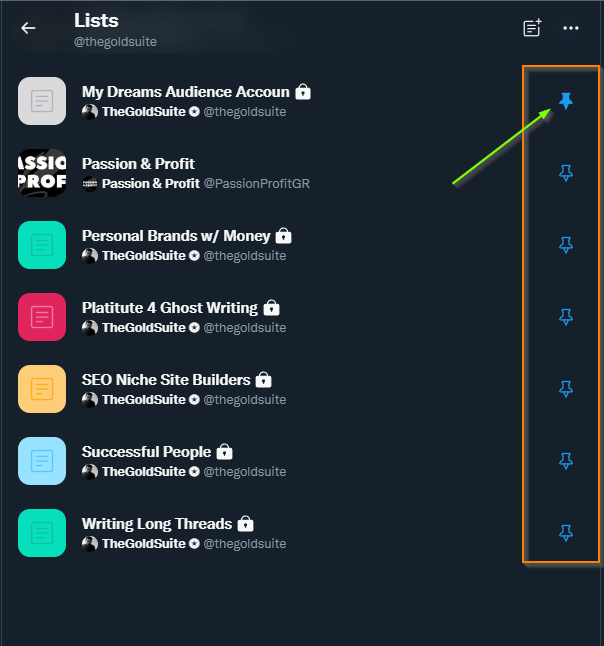
What happens when you pin a Twitter List?
Once you pinned a Twitter List, you will see the list at the top of your Twitter Home, when you using Twitter on your phone.
What is the Use of Twitter Lists?
The main use of a Twitter list is to eliminate the noise, it will also help you to focus on specific subjects when you add related Twitter accounts to one Twitter list.
For example, if you are a freelance writer, you may want to know what other freelancers are up to and what is happening around you.
So you can easily put them into one Twitter list and go through the tweets only from them.
Also, you can use Twitter lists for engagement.
If you want to grow your Twitter account, the best and most effective task you can do is to engage the related accounts, leave engaging comments, and quote their best tweets.
If you have a Twitter list of engaging accounts in one Twitter list, you can easily engage them.
And if you are using an application like Zlappo or Tweet Hunter, you can get a more filter list than using Twitter.
How to Engage Using Twitter Lists?
Here is what you see on the Twitter list and the Zlappo list.
Which one do you find easy to engage?
This is the same list from Tweet Hunter and Twitter.
From Tweet Hunter, you will not get retweets, which most of the time you would want to eliminate if you are engaging.
Which one do you find easy to engage.. also if you are using Tweet Hunter, it will auto-like when you are replying.
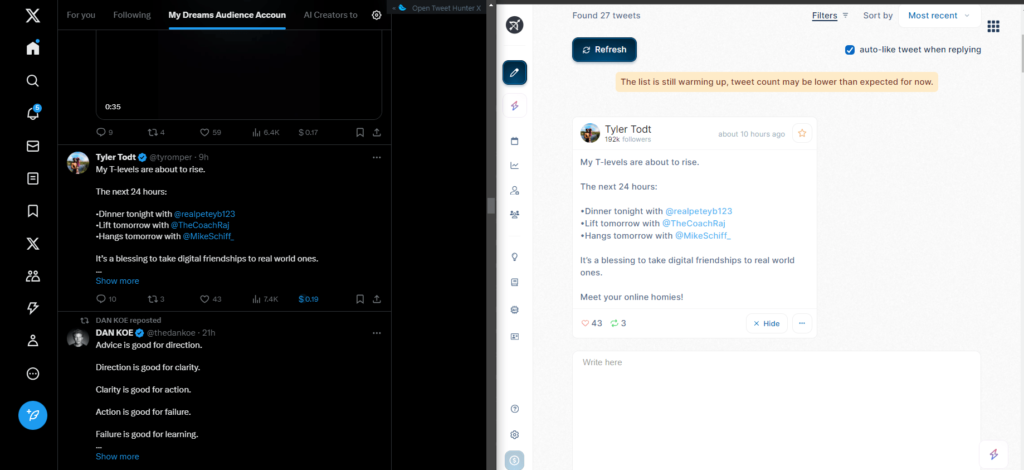
So, if you are someone who wants to grow your Twitter accounts you should be able to comment and engage the correct Twitter accounts effectively.
How can you see which Twitter lists you’re on?
Click the three-dot icon in the upper right corner of the Lists tab. You can find the lists you’re on here
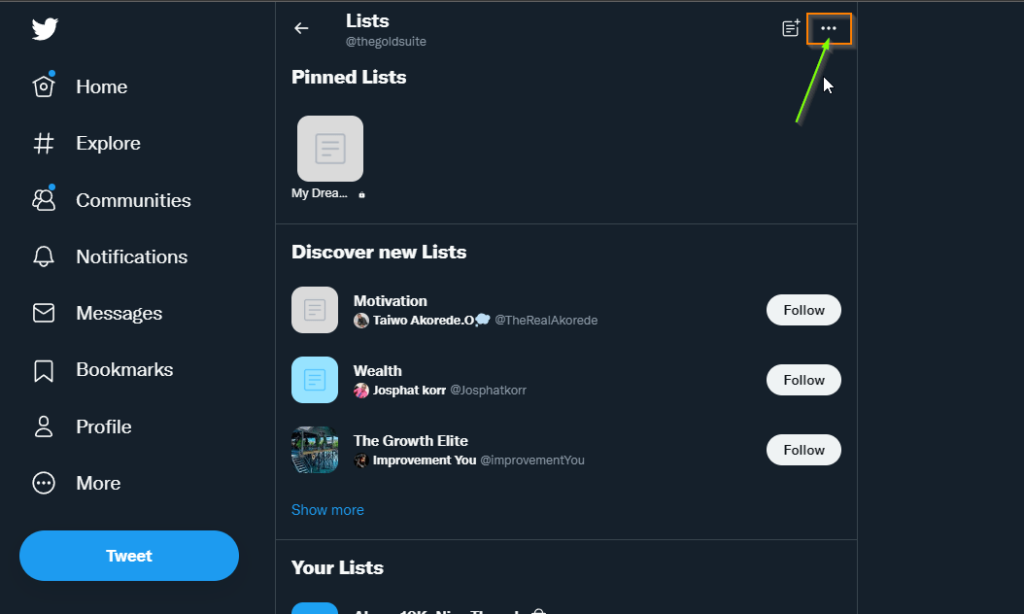
Twitter Lists vs Following
Here is my take on this.
Why I follow people:
– I follow because I love their content and I want to know more about them.
– I follow because I want to network with him/her.
Why I add people to my twitter list:
– The account is sharing in-depth knowledge about a special topic, eg: Ghostwriting, SEO..etc.
– For engagement purposes, if you read the above, you will understand how easy it is to engage accounts using lists. (so I have a list of accounts which I want to engage.)
FAQ
1. Are all Twitter Lists Public?
No, you can make Twitter List Private, by toggling this while making Twitter lists or by going to edit Twitter lists.
2. How Can I remove from a Twitter List
First, find the list you are in.
Then go to the profile of the list creator, and block the account.
3. How Many Twitter Lists I Can Create?
1000 Twitter lists permitted per account
4. What is the Twitter List Banner Size?
Twitter List banner images are the same as a profile header image: 1500×500.
Conclusion
If you are trying to grow your Twitter account or using Twitter accounts for curation, Twitter lists are a must-use, and Twitter lists are one of the most powerful tools on Twitter. If you learn how to use these tools correctly, there are a number of advantages you can take.
I hope you have learned a valuable lesson from this post.
If you are trying to build an online business, build an audience, and monetize your audience, I have a collection of free eBooks where I have explained the complete process to achieve it.
You can get download my EBooks
Whenever you’re ready, there are 2 ways I can help you:
- To Grow Your Twitter Account? here is all you need to start. (500+ students are learning)
- Exact Strategies I used to grow my Twitter account (growing +10K followers/month)
- Get my Favorite 100+ Tweet Templates
- Tweet templates I used gained Millions of Impressions/tweets


